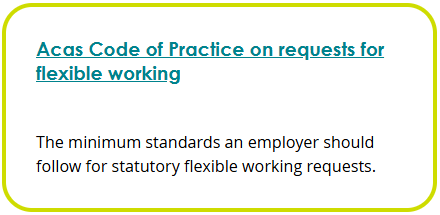We use landing pages to:
- give structure to advice content
- help users navigate around the website
When to use this pattern
Use this pattern for landing pages under the 'Advice' section of the website.
The pattern
There are patterns to follow for:
- the page structure – these are different depending on whether it's a level 1 or level 2 landing page
- navigation boxes
Page structure – Level 1 landing page
Level 1 landing pages link down to level 2 landing pages, which link to advice guides.
There are 6 level 1 landing pages – one for each of the subcategories of advice.
For example, Pay and hours is a level 1 landing page.
They use the following structure.
Heading level 1
This is the title of the landing page.
Short introduction
This should:
- be 1 or 2 paragraphs – you can include a short bullet-point list if it helps
- describe the main messages of the content in that category, with a good practice angle where possible
For example, the short introduction for the 'Consultation and change' level 1 landing page is:
'Change can be positive, if handled well. It can also cause conflict. Employers should consult workers on any changes and know what rights workers have.
Consultation can improve working relationships and help employers make better decisions. In some cases, employers must consult by law.'
Heading level 2 – Topics
Under the 'Topics' heading, put navigation boxes linking to level 2 landing pages.
Page structure – Level 2 landing page
Level 2 landing pages link to guides, templates and Codes within that subcategory.
For example, Flexible working is a level 2 landing page.
They use the following structure.
Heading level 1
This is the title of the landing page.
Short introduction
This should:
- be 1 or 2 paragraphs – no more than 4 short sentences
- describe the main messages of the guides in that subcategory, with a good practice angle where possible
For example, the short introduction for the 'Holiday' level 2 landing page is:
'Workers must get paid holiday. By law, employers must make sure workers can take the holiday they're entitled to. Making sure workers take holiday can also improve productivity and reduce sickness.'
Heading level 2 – Advice
Under the 'Advice' heading, put navigation boxes linking to advice guides in that category.
Heading level 2 – Templates
Under the 'Templates' heading, put navigation boxes linking to templates in that subcategory. If there no templates, do not include this section.
Heading level 2 – Acas Code of Practice
Under the 'Acas Code of Practice' heading, put navigation boxes linking to Codes of Practice in that subcategory. If there no Codes of Practice, do not include this section.
Navigation boxes
Navigation boxes on advice landing pages should:
- link one level down the structure of the website
- link to another advice landing page, the first chapter of a guide, a template or Code of Practice
- use the title of the page it's linking to and a short summary explaining what the page is about
They should not link:
- across the structure of the website, to something that sits within a different section – for example, linking to something under 'Pay and hours' from the 'Holiday and leave' landing page
- to chapters in the middle of guides – if you find you need to do this, consider splitting out that chapter from the guide
- to external websites
Navigation box summary – landing pages and guides
When linking to landing pages or guides, the short summary in the navigation box should:
- be 100 characters or less
- start with a short sentence summarising the contents – this should begin with 'how', 'who', 'what', 'why', 'where' or 'when'
- follow the first sentence with optional sentence fragments, containing additional keywords
- use 'you' if the guide is aimed at a single audience
For example:
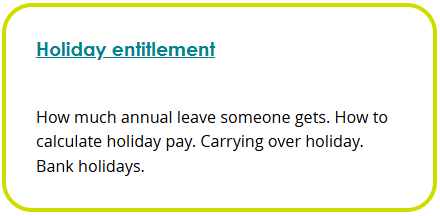
Navigation box summary – templates
When linking to templates, the short summary in the navigation box should:
- be 100 characters or less
- start with a verb describing what the template is for
For example:
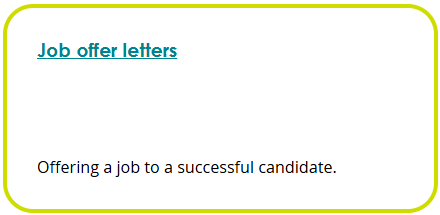
Navigation box summary – Codes of Practice
When linking to Codes of Practice, the short summary in the navigation box should:
- be 100 characters or less
- start with 'The minimum an employer should follow to'
For example: